How To Download A Free Course From Google Drive
Step 1: Go to the course you want to download, click the “Download” button.

Step 2: You will be directed to Google Drive page, but you need permission to view the course. Click “Request access”.
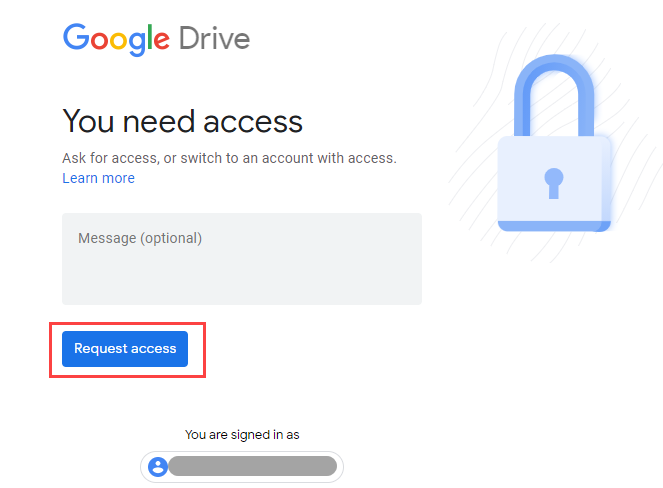
Step 3: Wait for me to grant you access. The processing usually takes 1 – 10 hours (in case I’m not online).
Step 4: I will send an invitation to view the course to your email. Click the link inside the invitation. Now you can view and download the course.
♦♦♦
How To Download A Free Course Using Torrent
Step 1: Go to the course you want to download, click the “Download” button and save the .torrent file to your computer.

Step 2: Open the file with uTorrent, it will start downloading.
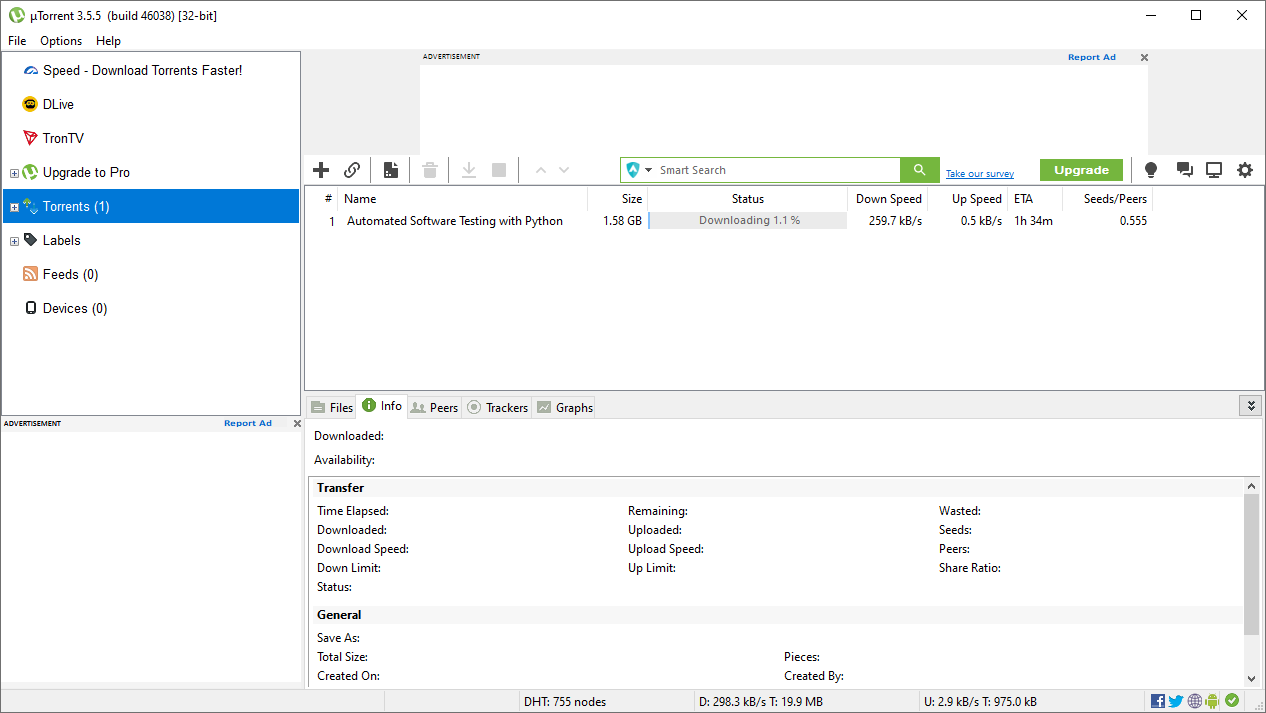
1.
Do I have to use uTorrent, or is it ok to use differenr Torrent software?
2.
Can I use qBittorrent instead of uTorrent for downloading?
http://freesharing.net/how-to-download/